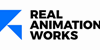Autodesk 3ds max Project based Training 1-2-1 Live online or Face to Face.
3ds max face to face training customised and bespoke. Live online or Face to Face.
Real Animation Works Limited
Summary
- Certificate of completion - Free
- Tutor is available to students
Add to basket or enquire
Overview
We kindly request that you carefully review the following information before proceeding with any inquiries. As we believe in providing the best assistance, we recommend contacting us via phone to discuss your needs and requirements. Our contact number can be found on our profile page.
3ds Max 20-Hour Course
Our comprehensive 3ds Max course is specifically designed for individuals who wish to embark on their journey of learning 3ds Max. Whether you have no prior knowledge of 3D software or possess experience with other 3D tools, this intensive course will equip you with essential skills in 3D modeling, texturing, lighting, and rendering.
Training Duration: 20 hours (This course can be completed in multiple sessions) Business Hours: Monday to Saturday, 9:00 am to 8:00 pm
Training Objectives: By the end of this training, participants will have acquired a solid foundation in 3ds Max, enabling them to proficiently utilize 3ds Studio Max for creating 3D models, applying textures, setting up lighting, and rendering realistic 3D scenes. Furthermore, participants will gain the ability to seamlessly exchange 3D files between different 3D software platforms.
Our course is designed to provide an immersive and efficient learning experience. It covers essential topics in a concise and focused manner, ensuring that participants grasp the core concepts and techniques effectively. Throughout the training, our expert instructors will guide you step-by-step, combining theoretical knowledge with practical exercises to enhance your understanding and skills.
Please note that our course is structured to accommodate the diverse learning needs of participants. Whether you are starting from scratch or building upon existing knowledge, our instructors will tailor the course content to suit your requirements. Additionally, we prioritize a personalized approach to ensure that every participant receives individual attention and support.
We encourage you to take advantage of our business hours and contact us directly via phone to discuss any queries, course details, or enrollment procedures. We look forward to assisting you in your journey of mastering 3ds Max and unleashing your creative potential in the realm of 3D design and visualization.
Description
Course Title: Comprehensive 3ds Max and V-Ray Training (20 hours)
Course Overview: This comprehensive 20-hour training course is designed for individuals who want to gain proficiency in 3ds Max and V-Ray. Whether you are new to 3D software or have prior experience with other tools, this course will provide you with in-depth knowledge and practical skills in 3D modeling, texturing, lighting, rendering, and utilizing V-Ray for creating realistic and visually appealing 3D scenes.
Course Outline:
Session 1: Introduction to 3ds Max (2 hours)
- Navigating the 3ds Max interface
- Basic object creation and manipulation techniques
- Understanding the coordinate system and transformation tools
- Introduction to the modifier stack for advanced object editing
Session 2: 3D Modeling Techniques (4 hours)
- Advanced modeling tools and techniques
- Working with splines and NURBS objects
- Creating complex geometry using polygon modeling
- Utilizing modifiers for efficient modeling workflows
Session 3: Texturing and Materials (4 hours)
- Understanding material creation and application
- Exploring the Material Editor and its features
- Applying textures, maps, and shaders for realistic surfaces
- Advanced material editing and procedural texturing techniques
Session 4: Lighting and Rendering (4 hours)
- Principles of lighting in 3D scenes
- Utilizing various types of lights in 3ds Max
- Creating and modifying light setups for different scenarios
- Rendering settings and optimization for high-quality output
Session 5: Introduction to V-Ray (4 hours)
- Overview of V-Ray rendering engine and its features
- Integrating V-Ray into the 3ds Max workflow
- Setting up V-Ray materials and textures
- Advanced rendering techniques and settings for photorealistic results
Session 6: Advanced Topics and Project Work (2 hours)
- Exploring advanced topics based on participant interests and goals
- Undertaking a project to apply acquired skills in a real-world scenario
- Troubleshooting and optimizing the project work
- Finalizing the project and preparing it for presentation
Note: The course structure and duration are flexible and can be customized to accommodate specific requirements and learning pace. Additional topics or modules can be included based on participant preferences and industry relevance.
Prerequisites: Participants are expected to have basic computer skills and familiarity with operating systems. No prior experience in 3ds Max or V-Ray is required, as the course covers the fundamentals and progressively advances to more advanced topics.
By the end of this course, participants will have gained a solid foundation in 3ds Max and V-Ray, enabling them to confidently create, texture, light, and render 3D scenes with photorealistic results. They will also have the skills to undertake projects independently and effectively collaborate with other professionals in the industry.
Join us for this comprehensive training and unlock your potential in the world of 3D design and visualization using 3ds Max and V-Ray.
Who is this course for?
20-Hour 3ds Max and V-Ray Course:
This comprehensive course is designed to cater to a wide range of individuals who have an interest in 3D modeling, rendering, and visualization using 3ds Max and V-Ray. The course is suitable for:
Beginners: Individuals who have little to no prior experience with 3D software or V-Ray and want to learn the fundamentals of 3ds Max and V-Ray from scratch.
Intermediate Users: Those who already possess some knowledge of 3D software or have experience with other tools but want to enhance their skills specifically in 3ds Max and V-Ray.
Professionals in Related Fields: Architects, interior designers, product designers, game developers, multimedia artists, visualizers, or anyone involved in 3D visualization, who wants to expand their expertise by incorporating 3ds Max and V-Ray into their workflow.
Students and Enthusiasts: Students pursuing studies in animation, design, architecture, or any related field, as well as individuals with a passion for 3D modeling and rendering, who wish to acquire industry-standard skills.
Freelancers and Independent Artists: Freelancers or independent artists looking to broaden their skillset and enhance their marketability by gaining proficiency in 3ds Max and V-Ray.
Career Switchers: Individuals considering a career change into the fields of 3D modeling, visualization, or animation, who want to acquire the necessary skills and knowledge to enter these industries.
It is important to note that while this course provides a comprehensive introduction to 3ds Max and V-Ray, it is not limited to any specific industry or profession. The skills acquired can be applied in various sectors, including architecture, interior design, gaming, film and animation, product design, advertising, and more.
By the end of the course, participants will have a strong foundation in 3ds Max and V-Ray, enabling them to create visually stunning 3D models, apply realistic materials and textures, set up lighting, and render their scenes with professional quality.
Requirements
Basic Computer Skills
Career path
3D Modeler:
Visualization Artist:
Lighting and Rendering Specialist:
Architectural Visualizer:
Game Artist:
Freelance 3D Designer:
Animation Artist:
Multimedia Designer:
Certificates
Certificate of completion
Digital certificate - Included
Reviews
Currently there are no reviews for this course. Be the first to leave a review.
Legal information
This course is advertised on reed.co.uk by the Course Provider, whose terms and conditions apply. Purchases are made directly from the Course Provider, and as such, content and materials are supplied by the Course Provider directly. Reed is acting as agent and not reseller in relation to this course. Reed's only responsibility is to facilitate your payment for the course. It is your responsibility to review and agree to the Course Provider's terms and conditions and satisfy yourself as to the suitability of the course you intend to purchase. Reed will not have any responsibility for the content of the course and/or associated materials.